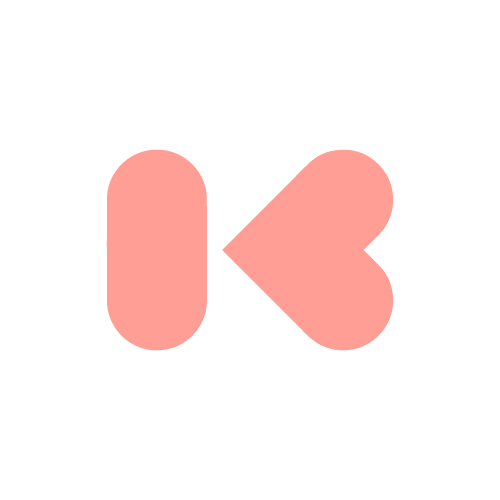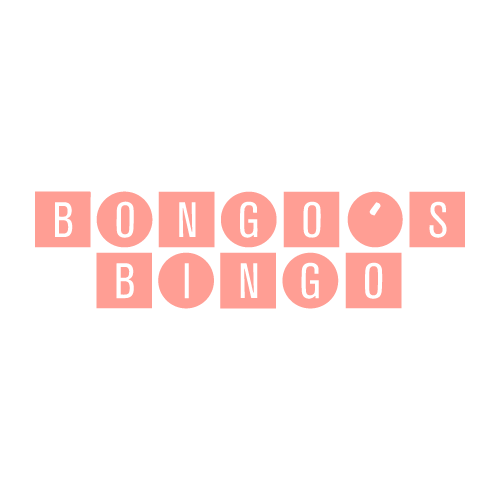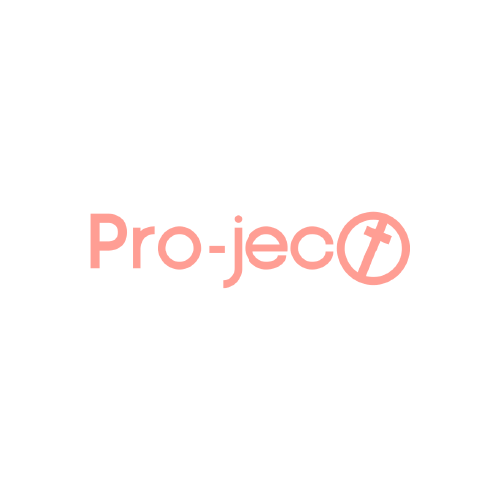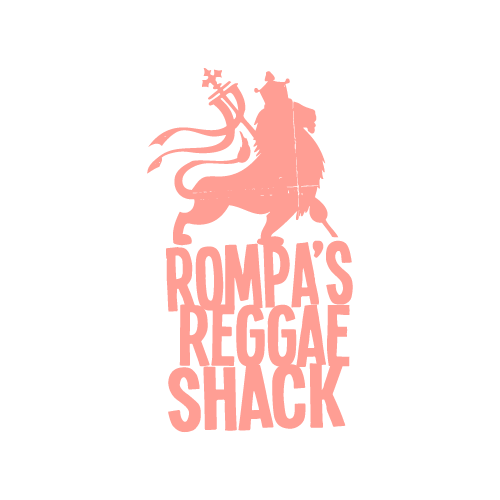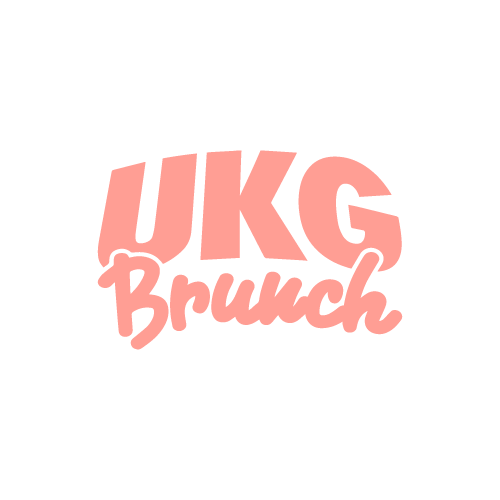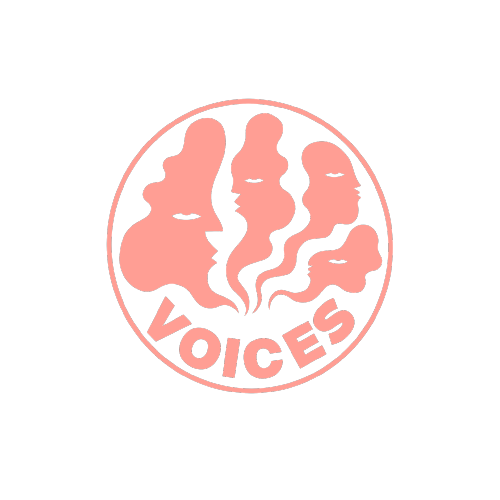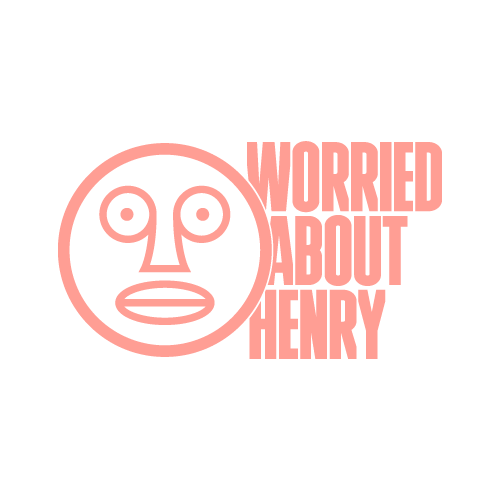SIGN UP FOR SB26
LAST CHANCE FOR EARLY ACCESS
REQUEST A REFUND
If you’ve created a Cashless account, requesting a refund is quick and easy. The refund window will open for 7 days starting from Monday 14th April. You can apply for a refund by logging into your account above and hitting the “refund” button.
Any unspent personal funds on your Cashless account can be refunded to you if requested, minus a small €2 processing fee, or you can request for these to be donated to the charity partner, War Child. Please note that Bonus Bucks and promotional credits are not refundable.
To claim any leftover funds, you must have at least €3 left in your account, as a small €2 processing fee will be charged. All refund requests will be processed within 30 working days of submission. If you haven’t created a Cashless account, you can still apply for a refund by registering your wristband with your email, name, wristband number, and bank card information so the refund can be processed.
Have any more questions? Check out the cashless section of the FAQs page here or contact [email protected].
HOW IT ALL WORKS
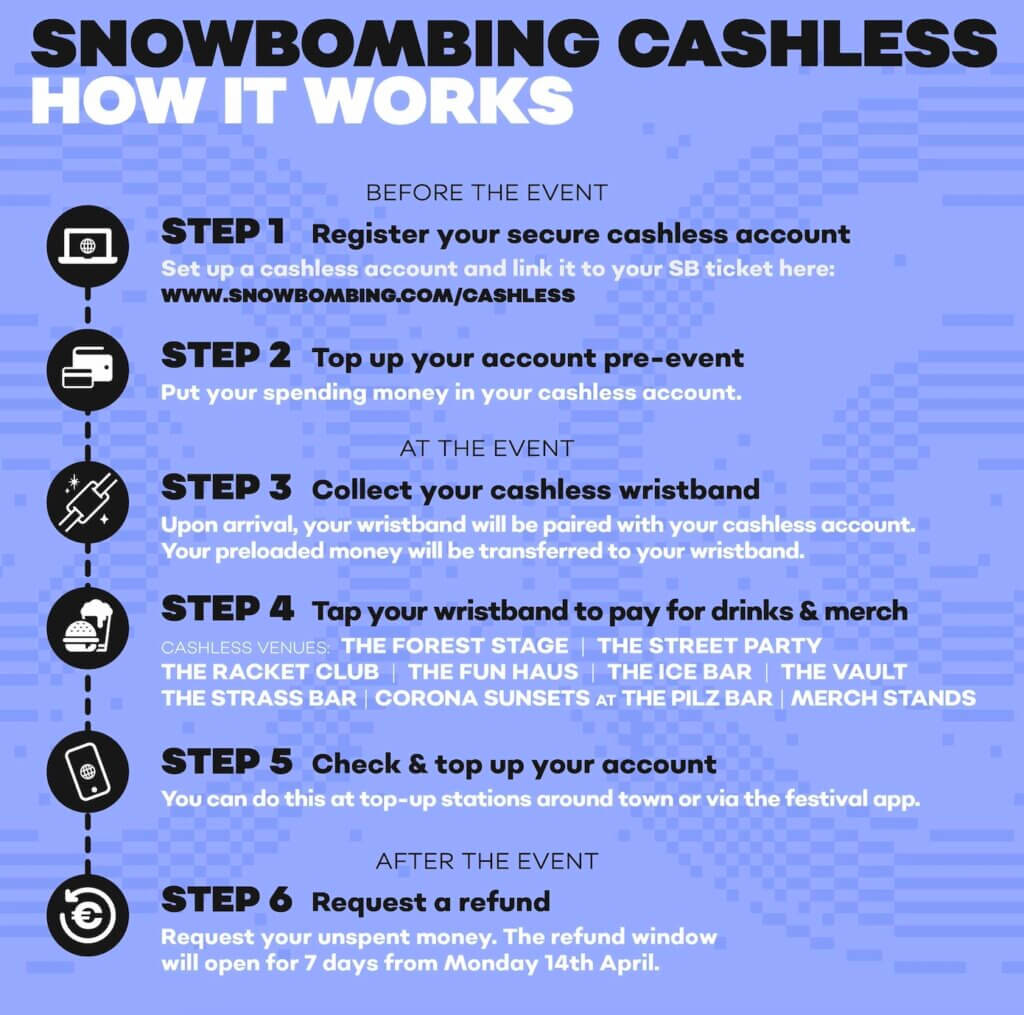
Before heading out to Snowbombing, we encourage you to create a Snowbombing Cashless online account and “Top Up” (add money to your account), which will be linked directly to your festival wristband once you get to the festival. Doing this in advance saves the hassle of exchanging money, going to the ATM, or topping up upon arrival – meaning you can enjoy the festival straight away!
Please note:
● If creating a Cashless account pre-event, you will need your e-ticket number. Your e-ticket number is the long number under the QR code on your General Admission festival e-ticket.
● Please ensure you are using YOUR General Admission e-ticket number (not that of another member of your group).
● Use the same email address as the one used to initially book your Snowbombing ticket. You will need to set a password – your Cashless account is not linked to your Kaboodle account.
● If creating a Cashless account during the event, or when linking your wristband to your Cashless account, you will need your wristband code. Your 6-digit code is found on the back of the plastic chip on your wristband.
● If you would prefer to top up your Cashless account with cash, you can do so at the desk in SBHQ (Europahaus). Please note: if you are paying by cash, only euros will be accepted.
Bonus Bucks
We’re offering the following free credit incentives (aka Bonus Bucks!) if you top-up your online account BEFORE arriving at the festival:
AT THE FESTIVAL
You can Top Up your account and check your balance whilst at the festival by downloading the Snowbombing Festival App (from the App Store or Play Store) or by heading to snowbombing.com/cashless
There is a strong data connection across Mayrhofen, and WiFi in most places. However, we strongly recommend topping up your account online before heading to Snowbombing venues, in case you cannot get an internet connection and have to queue at the Top-Up Point instead.
You can find Snowbombing Cashless Top-Up Points across the festival. We recommend enabling ‘Auto Top-Up’, which automatically triggers your account to top up €50 if your balance falls below €10. That way, you can guarantee you’ll always have money on your wristband when you head to the bar! And don’t worry, if you change your mind you can opt out of Auto Top-Up at any time.